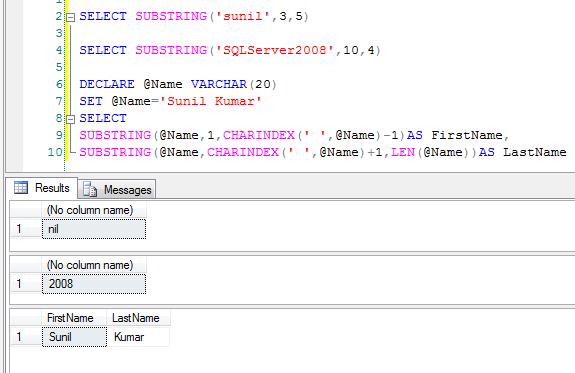Q. How to check duplicate records in a table using SQL Server ?
Suppose we have a table without a primary key. We want to find whether duplicate records are present in the table or not. For this scenario, we have to select all columns name and count from a table and group it by all columns name in a table and then filter based on count greater than 1. Lets see the below query.
SELECT OrderNo,Customer,Amount,Location,Item,COUNT(*)AS TotCount
FROM OrderDetails
GROUP BY OrderNo,Customer,Amount,Location,Item
HAVING COUNT(*)>1
We see that records which are marked with red is the duplicate record. Lets find out with the help of query.
Suppose we have a scenario where we need to find all the records based on the duplicate value present in a column. Lets assume we have to find all the records from the table where column 'Location' has duplicate value.
SELECT OD.* FROM OrderDetails OD
INNER JOIN
(SELECT Location
FROM OrderDetails
GROUP BY Location
HAVING COUNT(*)>1)A
ON A.Location=OD.Location
Thus we see that all the records related to duplicates present in the column 'Location' has been filtered out.
SELECT OrderNo,Customer,Amount,Location,Item,COUNT(*)AS TotCount
FROM OrderDetails
GROUP BY OrderNo,Customer,Amount,Location,Item
HAVING COUNT(*)>1
We see that records which are marked with red is the duplicate record. Lets find out with the help of query.
Suppose we have a scenario where we need to find all the records based on the duplicate value present in a column. Lets assume we have to find all the records from the table where column 'Location' has duplicate value.
SELECT OD.* FROM OrderDetails OD
INNER JOIN
(SELECT Location
FROM OrderDetails
GROUP BY Location
HAVING COUNT(*)>1)A
ON A.Location=OD.Location
Thus we see that all the records related to duplicates present in the column 'Location' has been filtered out.